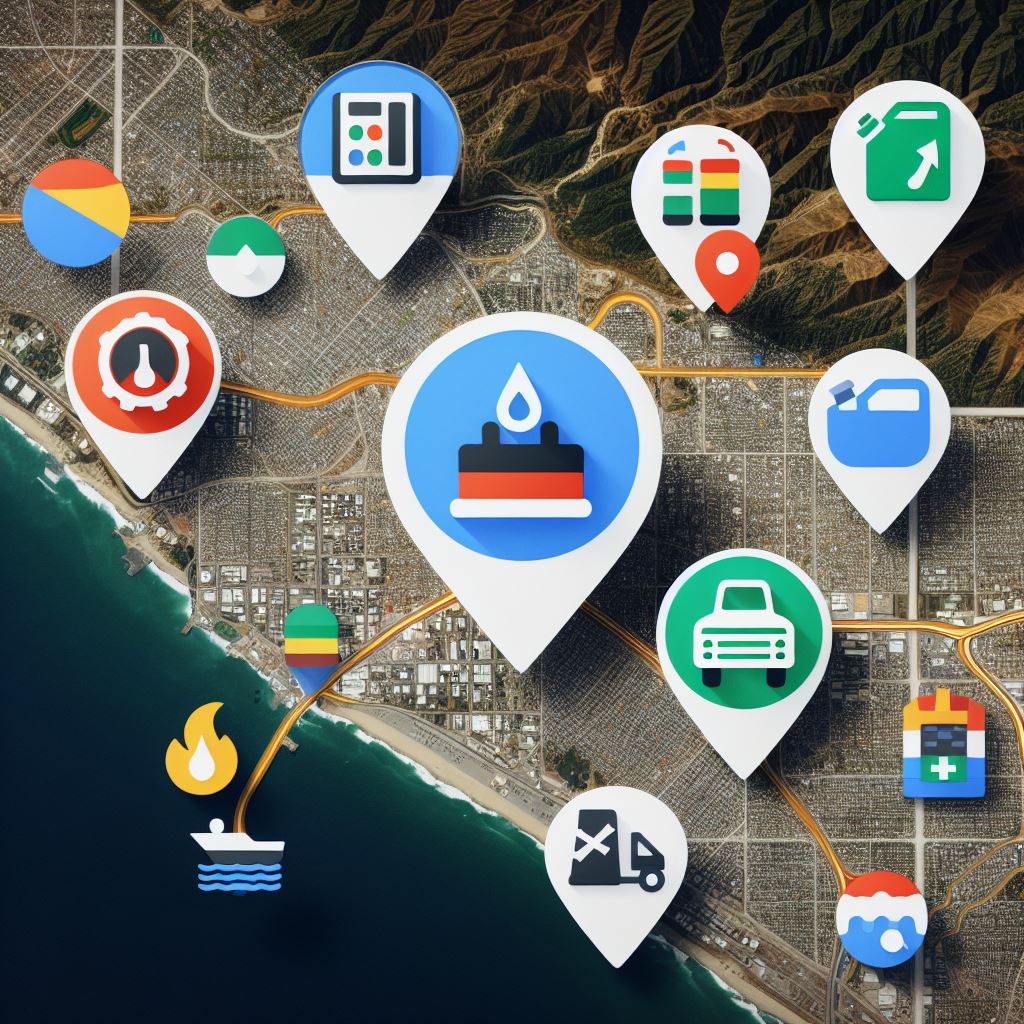For adventurers at heart, RV boondocking represents the pinnacle of freedom and self-sufficiency, offering a unique blend of exploration and independence. However, the logistics of planning such a trip—finding the ideal locations, ensuring resource availability, and maintaining connectivity—pose significant challenges. Enter Google’s suite of travel tools, a game-changer for both seasoned boondockers and those new to this form of adventure. These tools are designed to simplify trip planning and enhance the boondocking experience, making it easier to discover hidden gems, manage resources efficiently, and optimize itineraries.
Google’s Travel Tools: a Boondocker’s Best Friend
Enhanced Discovery: Google’s travel tools elevate boondocking discovery from a chore to an exciting adventure. Here’s how:
- AI-powered Search: Leverage the power of Google Search with keywords like “[target region] dispersed camping” or “[target region] free camping.” This surfaces hidden gems and unique campsites recommended by AI and potentially overlooked by traditional methods.
- Curated Lists on Maps: Explore curated recommendation lists within Google Maps. Look for sections like “Explore nearby” or “Trending in [location]” to discover interesting boondocking locations highlighted by reputable publishers and local experts.
By combining these search tactics, you can significantly reduce research time and effort, uncovering a treasure trove of potential boondocking destinations for your next off-the-grid adventure.
Improved Resource Management: The cornerstone of successful boondocking is efficiently managing water, electricity, and waste disposal. Google Maps simplifies this by allowing users to easily find essential amenities like “gas stations near me,” “dump sites near me,” and “water refill stations near me,” ensuring a smoother off-the-grid experience.
Streamlined Trip Planning: Gone are the days of juggling scattered notes and itineraries. Google Maps empowers you to:
- Create Customizable Lists: Organize your boondocking adventure with meticulous detail. Build separate lists for potential campsites, nearby attractions, and essential stops like gas stations, water refill points, and dump sites.
- Prioritize Based on Preferences: The beauty lies in customization. Arrange your lists based on your interests, ensuring you don’t miss hidden waterfalls or historical landmarks near your chosen campsites.
- Seamless Navigation: With everything conveniently placed within Google Maps, transitioning between campsites, attractions, and stops becomes effortless.
This streamlined approach to trip planning allows you to focus on the excitement of the adventure, maximizing your enjoyment and ensuring a truly unforgettable experience.
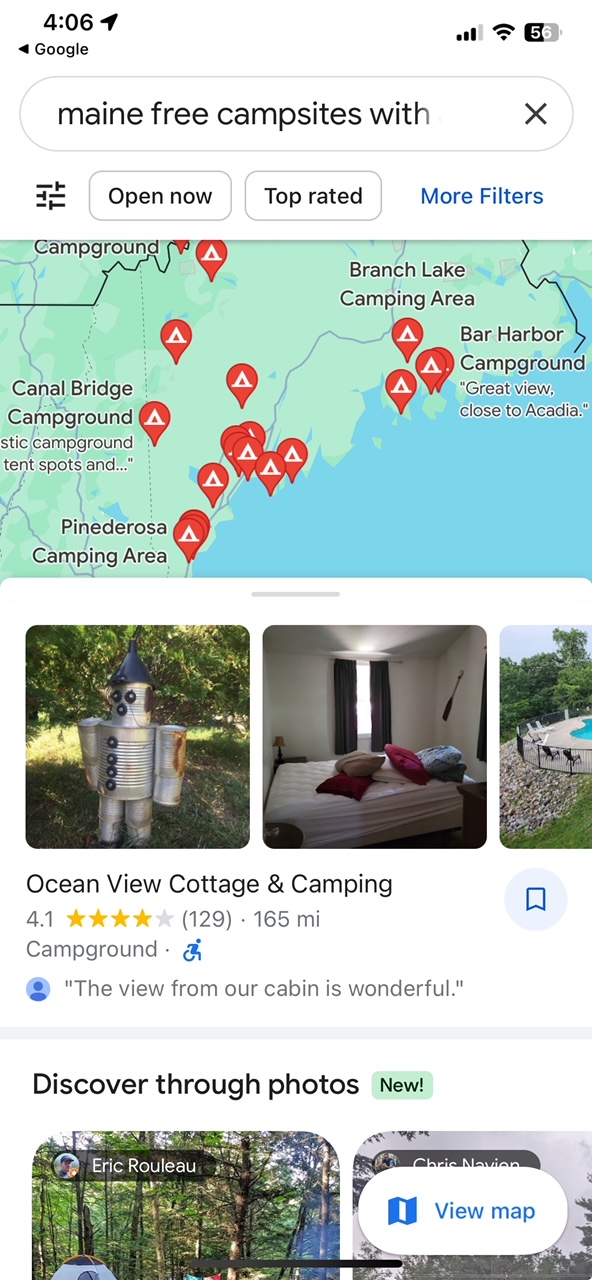
Unmatched Benefits of Google’s Travel Tools
Sure, standard navigation is great, but Google Maps offers a treasure trove of features specifically designed to elevate your RV boondocking experience. Here’s how:
Q: How do Google’s travel tools elevate the RV boondocking experience?
A: Google Maps empowers you to:
- Discover Hidden Gems: Unleash the Power of Search and Lists
- How: Instead of generic searches, try specific queries like “[target National Forest] dispersed camping” or “[target region] free campsites with a view.”
- How: Explore curated recommendation lists within Google Maps. Look for sections like “Explore nearby” or “Off the beaten path” to discover unique boondocking locations.
- Save Time & Effort: Streamline Your Research
- How: Utilize Google Search filters. Refine your campsite search by including keywords like “BLM land” or “free amenities” to narrow down options.
- How: Leverage Google Lens. Capture photos of interesting landmarks or signage near potential campsites and use Lens to identify them. This can help you discover hidden gems or research nearby attractions.
- Ease of Resource Management: Find What You Need, When You Need It
- How: Create a custom list named “Boondocking Resources” and populate it with gas stations, dump sites, and water refill stations near your planned route.
- How: Utilize the “Search Nearby” function within Google Maps. Once at your campsite, you can quickly locate essential amenities like grocery stores or hardware stores for any last-minute needs.
- Craft the Ideal Itinerary: Plan Your Perfect Adventure
- How: Build separate, customizable lists for campsites, attractions, and essential stops.
- How: Utilize the “star” feature to mark specific campsites that pique your interest. This allows for easy comparison and planning when finalizing your itinerary.
- Enjoy Stress-Free Adventures: Navigate with Confidence
- How: Download offline maps for the areas you plan to visit, especially if venturing into remote locations with limited cell service. This ensures seamless navigation even without an internet connection.
- How: Utilize the “Street View” feature to virtually scout potential campsites and assess accessibility for your RV size.
By incorporating these actionable recommendations and leveraging the functionalities of Google Maps, you can transform your RV boondocking experience from planning drudgery to an exciting adventure of discovery.
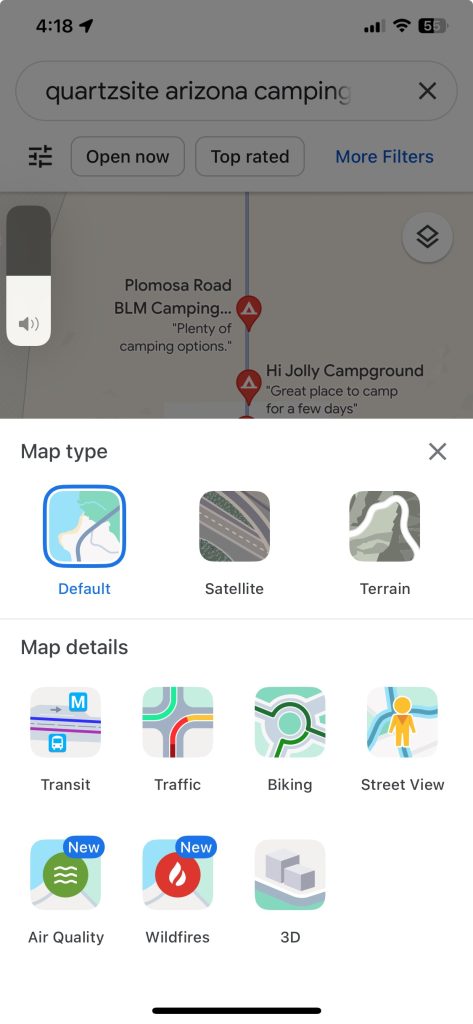
Google Maps for Boondocking Success
Finding the Ideal Spot:
- How to Identify Public Lands: Utilize the “Layers” feature within Google Maps. Look for overlays titled “BLM Land” or “National Forest” to pinpoint areas suitable for boondocking.
- How to Assess Terrain and Accessibility: Switch to Satellite View for a more detailed look at the terrain surrounding potential campsites. This helps you evaluate road conditions, suitability for your RV size, and overall accessibility.
- How to Gauge Site Conditions: Scan for user-generated content like photos and reviews on Google Maps. While limited for off-the-grid locations, these insights can offer valuable clues about the condition and suitability of potential campsites.
Beyond Discovery:
- How to Find Essential Amenities: Once you’ve identified a promising location, leverage Google Maps’ search function or explore points of interest (POI) categories. Look for keywords like “gas stations,” “dump stations,” or “water refill stations” to locate essential amenities for a smooth boondocking experience.
- How to Ensure Offline Navigation: Venturing into remote areas often means limited cell service. To avoid getting lost, pre-download offline maps and directions for your chosen boondocking locations before your trip. This ensures you can navigate with confidence even without an internet connection.

Overcoming Boondocking Challenges
Even the most seasoned boondockers encounter hurdles. Here’s how Google Maps equips you to tackle these challenges:
Limited Cell Service: Don’t let spotty reception ruin your adventure!
- How to Navigate Offline: Utilize the magic of offline maps! Before your trip, pre-download relevant maps and driving directions for your boondocking destinations. This ensures you can navigate with confidence even in areas with limited or no cell service.
Finding Fresh Water and Other Resources: Staying hydrated and managing waste are crucial aspects of boondocking.
- How to Locate Essential Amenities: Google Maps is your one-stop resource for locating essential amenities. Search for keywords like “gas stations,” “dump stations,” or “water refill stations” near your planned campsite or use the handy “Search Nearby” function once you’ve arrived.
Navigating Unfamiliar Terrains: Venturing off the beaten path often means encountering unexpected terrain.
- How to Assess Road Conditions and Campsite Suitability: Satellite imagery in Google Maps acts as your virtual scout. Switch to Satellite View to get a detailed look at the terrain surrounding potential campsites. This allows you to assess road conditions, identify potential obstacles, and ensure the chosen location is suitable for your RV size and capabilities.

Charting Your Course with Confidence
With Google Maps as your trusted co-pilot, the world becomes your RV boondocking playground. Gone are the days of meticulous planning fueled by countless websites and scattered resources. Google Maps empowers you to:
- Discover hidden gems: Unleash the power of AI-driven search and curated lists to uncover unique campsites others might miss.
- Streamline trip planning: Create meticulous, personalized itineraries with custom lists for campsites, attractions, and essential stops.
- Navigate with confidence: Download offline maps for peace of mind, ensuring seamless navigation even in remote locations.
- Find what you need, when you need it: Locate gas stations, water refill points, and dump sites with a few clicks, eliminating resource management woes.
By embracing the functionalities within Google Maps, you can transform your RV boondocking experience. Focus on the adventure, the freedom of the open road, and the beauty of the wilderness. Let Google Maps handle the logistics, ensuring a stress-free and unforgettable journey.
Resources
- Google Travel Tools Blog: Direct insights from Google about new features and how to maximize their travel tools for trip planning.
- Bureau of Land Management (BLM) – RV Camping: Official guidelines and locations for RV camping on BLM land, crucial for boondockers looking for free camping spots.
- Recreation.gov: Resource for discovering and booking campsites, including dispersed camping areas, across the United States, providing a government-backed framework for planning boondocking adventures.
- Campendium – Boondocking Guide: A comprehensive guide offering insights and locations for boondocking, including user reviews, which adds a layer of social proof and practical advice.
- U.S. National Forest Campground Guide: Detailed information on camping in national forests, a popular choice for boondockers. This site provides guidance on dispersed camping, which is often free and offers the seclusion and nature experience boondockers seek.